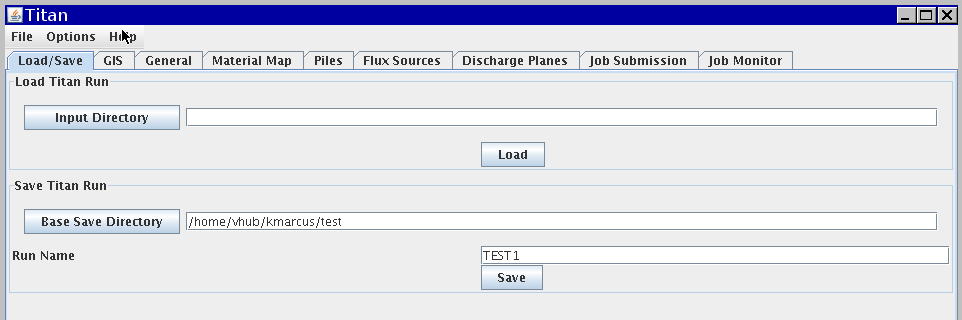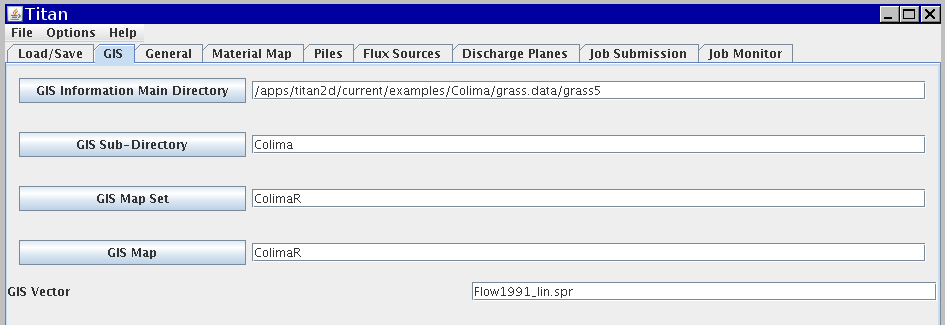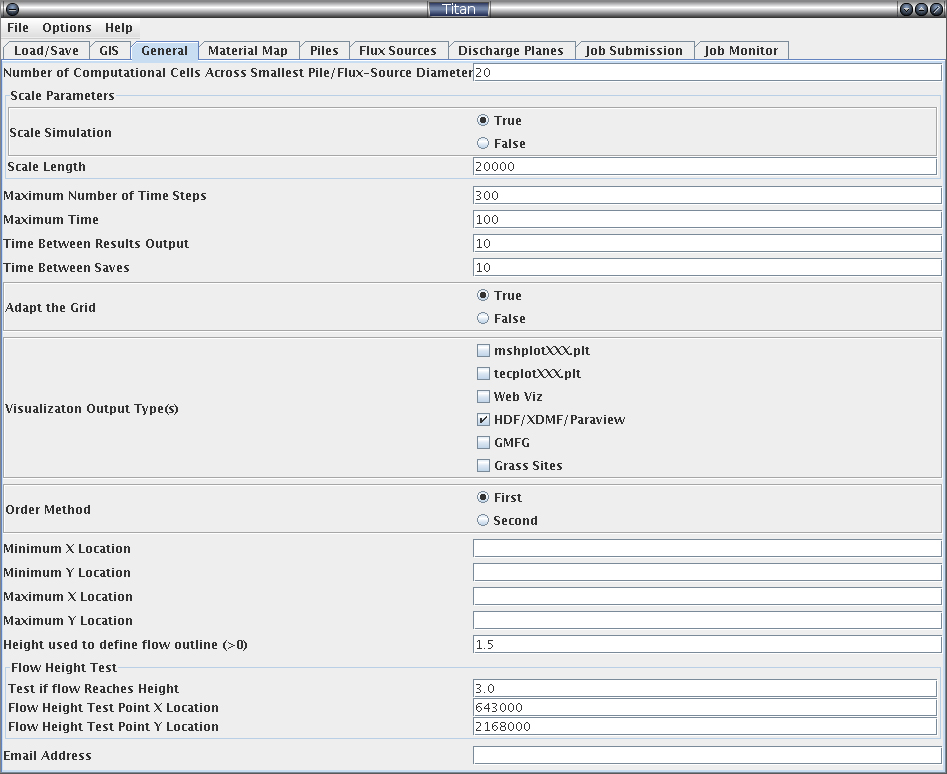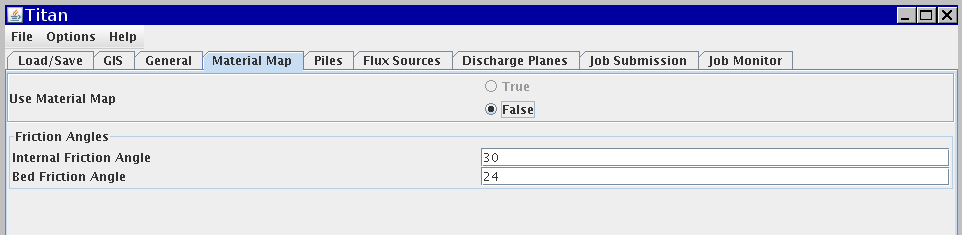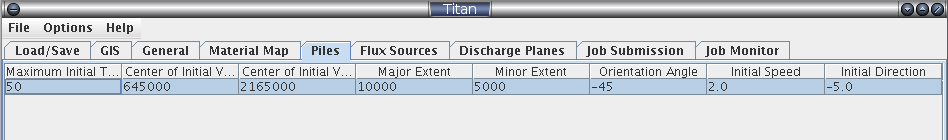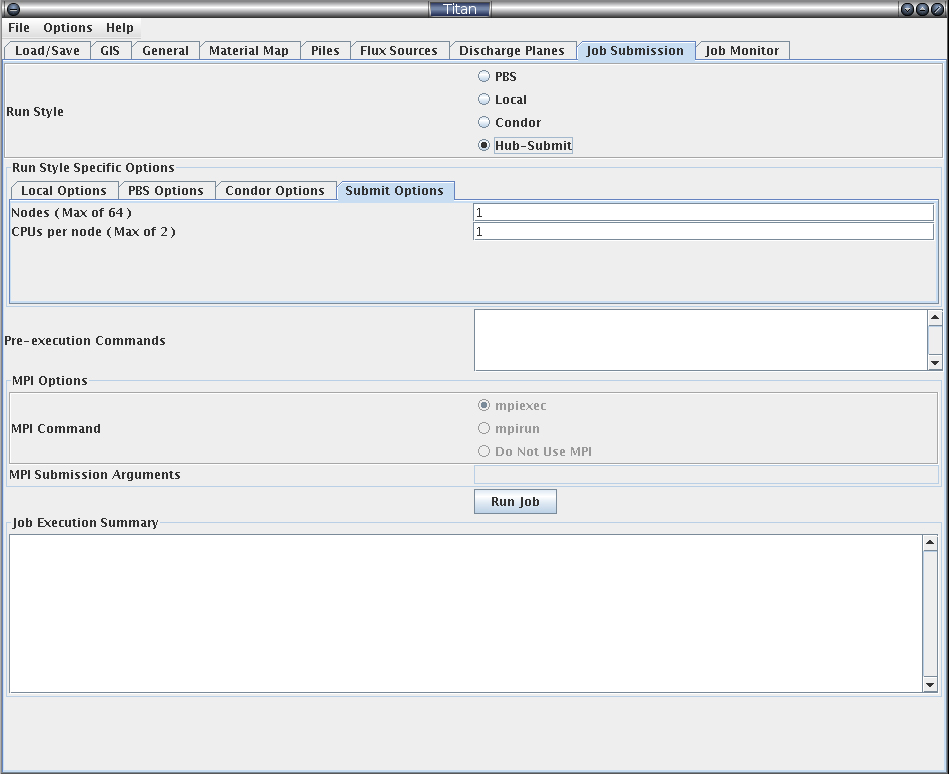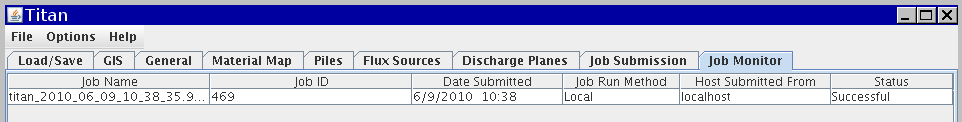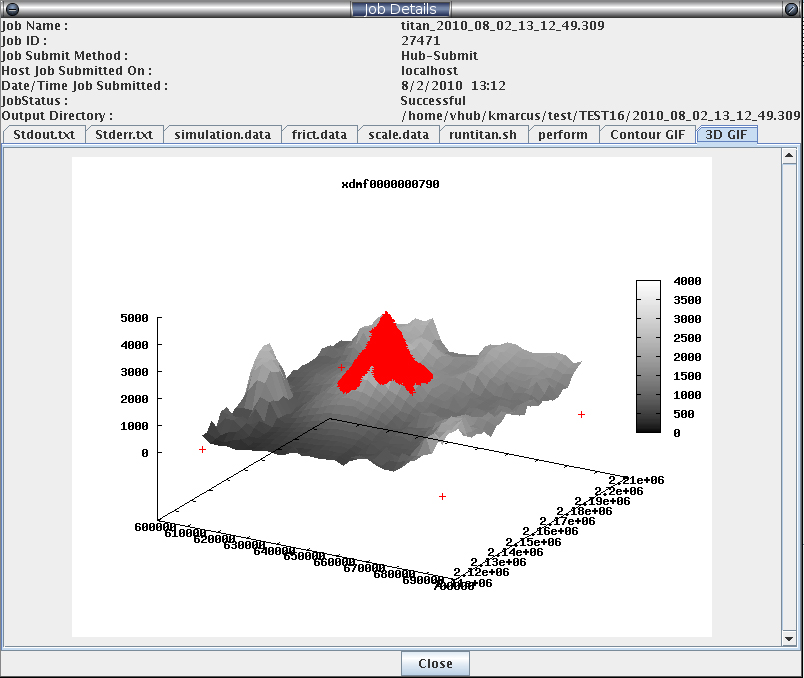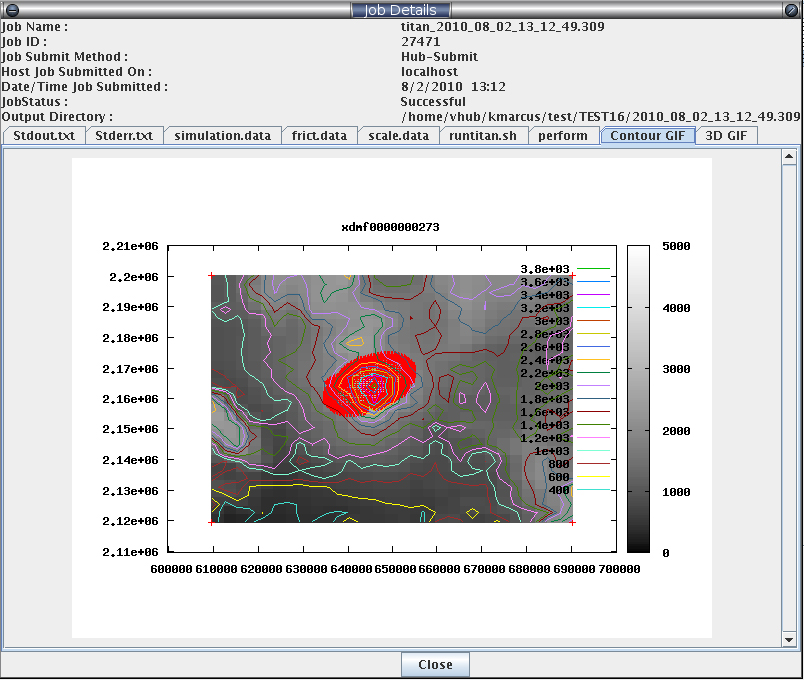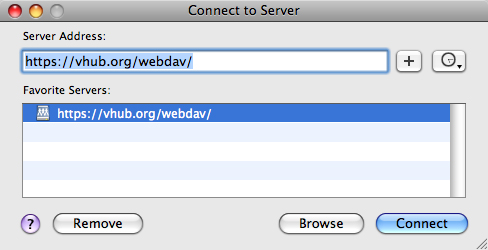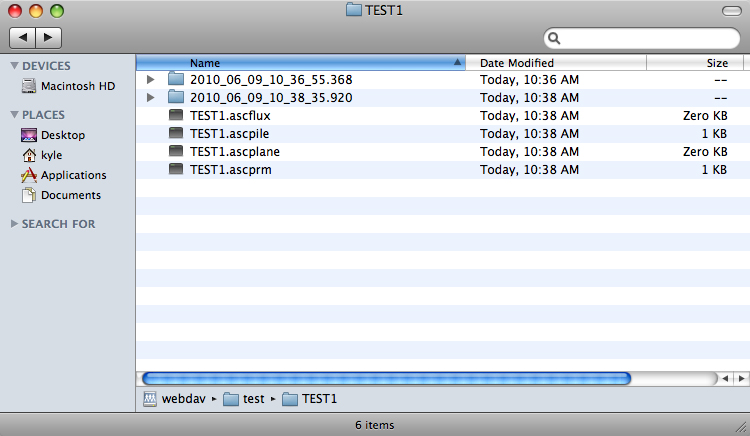Running Titan2D on VHub
The Titan2D toolkit is used for modeling of geophysical mass flows over natural terrain (volcanic flows, avalanches, landslides etc.). Titan2D uses an adaptive finite volume scheme, and assumes that a large class of granular flows of geophysical origin can be modeled as an incompressible continuum satisfying a Mohr-Coulomb law (see References on the Titan2D tool page for detailed mathematical formulation). The solution is parallelized using the message-passing interface (MPI), and simulations for difficult terrains can be relatively time consuming even on large computational clusters. An essential input is the digital elevation model (DEM), since the flow simulation requires elevation, slope, curvature, and material information at every cell to be computed. This tool fronts a Titan2D simulation, but does not prepare the necessary DEM input that Titan2D relies upon, which is a prerequisite (note that we could use a tutorial just on the preparation of these DEMs).
The Titan2D User Guide (titan_userguide.pdf (3 MB, uploaded by catalina balbis 7 years 2 months ago)) contains a detailed description of Titan2D and some information on preparation of the inputs. This particular set of notes is intended to briefly describe how to run Titan2D in the VHub environment. Within VHub Titan2D and its Java-based GUI (graphical user interface) are already installed, along with the supporting cast of necessary software packages. At this time (2010-05-21) the actual execution of the Titan2D code must occur within the limitations of the VHub server, so the runs must necessarily be limited in their size to a few (less than 4) processing cores, at most a GB or so of memory, and at most a few hundred MB of disk. All of these restrictions will be removed in the near future as we enable Titan2D to run on a large back-end high-performance computing cluster (thousands of cores, TB of available memory) and utilize a large pool of shared storage.
Accepting these limitations, let us walk through the steps of running the sample calculation using Titan2D.
The stock example (also available from http://www.gmfg.buffalo.edu) comes as a prepared GIS/DEM for Vulcan de Colima, and can be found in the /apps/titan2d/current/examples directory on VHub, which also contains a file called example.readme example.readme (6 KB, uploaded by Matt Jones 1 decade 3 years ago) that lists a set of initial mass flow parameters. The example.readme description refers to the old Python-style GUI for Titan2D, but the mapping to the Java GUI for the mass flow parameters should be direct and intuitive, as they both use the same input fields and styles. Ignore the last few paragraphs on how to run Titan2D, as we are using VHub instead (should correct the readme to get rid of the really old stuff that is no longer relevant).
Once the GUI tabs have been filled out for the GIS/DEM and mass flow parameters, you reach the Job Submission tab. For execution in the VHub environment you should choose Local execution (in the future the PBS option will be used to run on a remote cluster). The stock example parameters should take less than a minute to run on a single processing core, and once completed successfully you can use your preferred method for accessing the VHub filesystem to browse the results (should add more here for using webdav or similar clients for accessing files on VHub, perhaps also brief overview of using paraview or similar tools to look at Titan2D outputs).
You can use webdav to access the output files on VHub